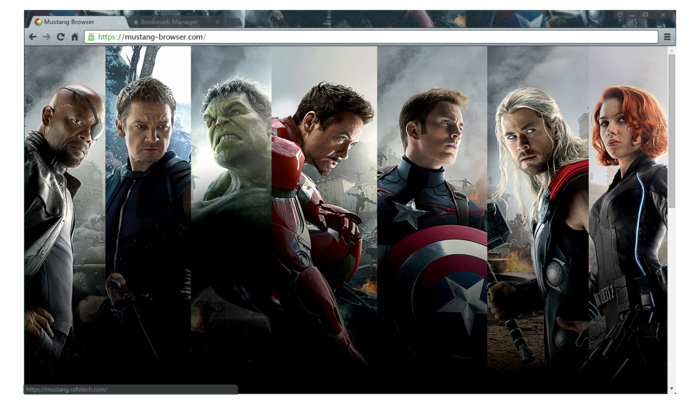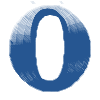Mustang Browser
Search the internet with a faster speed
- Category Web browsers
- Program license Free
- Version 1.44.46.6
- Size 41.18 MB
- Works under: Windows 8.1
- Program available in English
- Program by Rafo Technology
The Mustang Browser is a fast browser that includes a free VPN tool, built-in ad blocking, and the ability to take full website screenshots right inside your browser.
If you’ve been looking for a fast and smart replacement for Chrome or Firefox, you might want to check out Mustang. This browser features fast browsing with a light footprint that doesn’t soak up hardware resources – and it can help you save time too!
It’s not just coded to retrieve pages, video and other content quickly, it also includes some really handy tools that help you block intrusive advertising and tracking across the web.
We love the included VPN (virtual private networking), this helps mask your IP and allows you to access content that may not be available in your country or sites restricted by the network at your job or school.
One of the best features of this browser that we haven’t seen in many others is the ability to take full-page screenshots of any website you’re browsing. You can even drag and crop specific regions of your screen for capture, then share directly from your browser to social media as well!
One downside of this browser is the fact that if you’ve already been using something like Opera or Chromium a lot of these features aren’t going to blow you away. The VPN and ad blocking tools are already standard in those browsers and don’t feel all that innovative, while being able to take screenshots of your browser are.
All in all, the Mustang Browser is a good mix of old and new and definitely worth checking out if you’re trying to find a new browser that doesn’t soak up so much memory and data. If you’re already using something based on Chromium or Opera, you might want to keep looking.
Pros
- Lightweight and Fast Built on Chromium to run fast and be less resource intensive, making it perfect for older machines and multitasking a large number of tabs.
- Turn Ads Off Sick of wasting time waiting for ads to finish before you can watch your favorite videos or get to your content? Block almost all ad types with the included ad blocker and experience the web the way it was meant to be!
- Free VPN Mustang includes a free VPN to keep you safe and secure while browsing online.
- Take Full Website Screenshots One of the best features that makes the Mustang Browser stand out is the ability to take a screenshot right in your browser of anything you choose. You can take a full page screenshot or just snap a little piece of it for later.
Cons
- Can Feel a Little Bland If you’ve ever used something like Opera or Chromium before, you probably won’t be blown away by many of the features in this browser.